Our GodSpace Lesson Downloads contain many engaging video resources which are available on the Vimeo platform. Below is a step by step guide on how to download video resources from our Lesson Downloads.
- Log into Lesson Downloads. Instructions are available here.
- Using the filters at the top of the page, filter by Video, this has been circled in yellow below. You can also filter by unit, lesson, stage, type or by search key words in the search fields if you require.
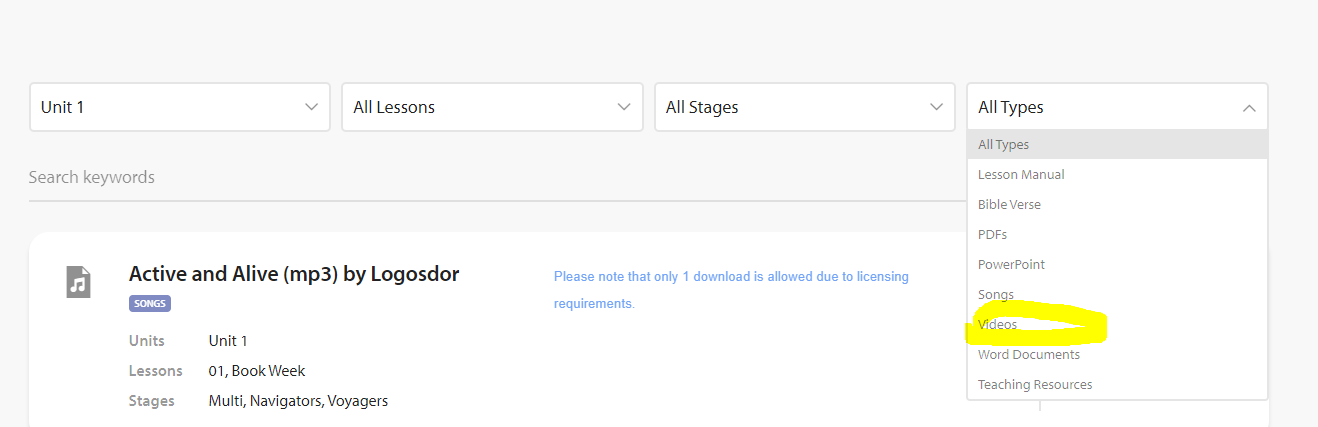
- Click on the download button to the right which has been circled in yellow below. This will take you to the video in Vimeo.
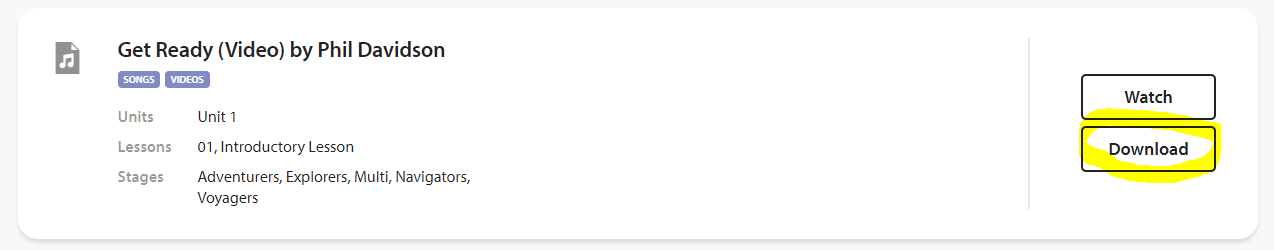
- Once you are in Vimeo, click on the download button which is the downward arrow symbol. This can be found on the bottom right hand side which has been circled in yellow below.
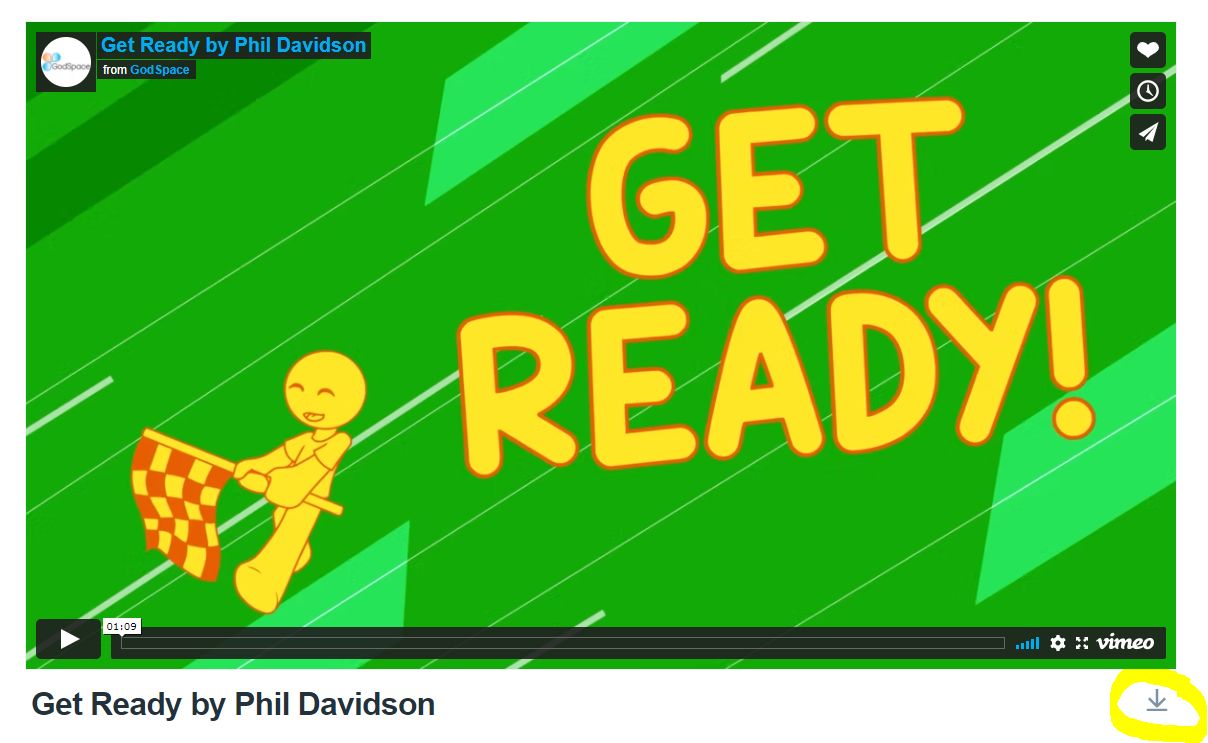
- This will bring up a further 4 download options.
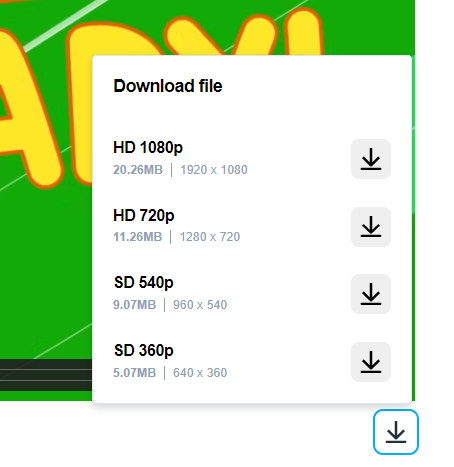
- Select your preferred resolution for your download. This will now download to your computer.
If you have any issues, please feel free to contact us on 1300 GODSPACE or using our contact us form.


